- List The Degrees And Certificates You Earned
- 4 Reasons to Practice Mock Tests @ Youth4work!
- Youth4work Helps You To Showcase Your Talents
- Acknowledging yRank
- How To Take/Practice Prep Tests?
- How To Change Your Youth4work Profile Password?
- Blog To Strengthen Your Portfolio
- Profile Views In The Last 30 Days!
- Know Your Visitors
- Know When Profile Is Viewed
- Share Details To Get Contacted @ Y4W
- Work Experience Matters
- Transparent Talent Display Window For You To Choose From
- SBI PO Exam 2016: Know the Recent Changes in Pattern Here
- Don’t Hide Your Talents, Showcase It
- Define Yourself
- Analyze Skill-Sets Or Talents To Be Showcased
- 3 Reasons To Often Participate In Youth4work Talent Forums And Prep Tests
- Where To Find The Solutions Of Questions On Youth4work?
- Encountered ‘Log-In Error’? Relax And Follow These Simple Steps To Troubleshoot
- Approach Placements With Youth4work
- Sectional Preparation For CAT @ Youth4work Platform: What Is It And How It Works?
- Preparation For TOEIC @ Youth4work Platform: Know More
- Perfectly Timed Mock Tests At Youth4work: Understand The Strategy & How It Works?
- 4 Reasons To Practice Mock Tests @ Youth4work
- yTest: How The Online Talent Test Are Timed?
- Register As A Youth At Youth4work
- Why should I join Youth4work
- How Y4W Verifies And Showcases Your Talent?
- 10 Steps To Create A Strong Youth4work Profile
- Know-How: Talent Score Distribution
- Psychometric Test On Youth4work
- Understand yTests — Online Talent Tests
- Youth4Work Assessed Profile vs. Regular Online Profile
- Online Talent Test — yTest Question Analysis And Rating
- Now Design Your Own Mock Tests
- 7 Ways to Improve yRanks On Youth4work
- 6 Definitive Ways For Effective Communication Skills
- What Is A yChallenge?
- Compliments on Youth4work Profile
- Prep Report: Mirrors Your Performance
- A Guide To Earn Reputation Points At Youth4work
- Online Assessed Profile — Youth4work Profile Completeness Meter
- Understanding Youth4work Talent Forums.
- Youth4work Profile Popularity
- What Is a yTal Report On Youth4work?
- How To Check Your Reputation Scores?
- Excel In SSC CGL Exams With Youth4work Prep Tests?
- 4 Useful Tips to Prepare for Reasoning Section of SBI PO Preliminary Examination
- We help Students Prepare to Compete in the Corporate World
- Relevant Jobs For College Students
- Performance Test by Youth4work Campus Solutions
- Finding The Best College Involves Right Information Source: Youth4work Does It
- The Next Step For Your Career Is To Choose Your Ideal College
- Know A College From Its Students and Alumnus
- How To Find And Engage With Talents?
- Know And Engage With Your Followers
- Recruitment Optimization: WorkMail Feature
- yAccess — Youth4work Top Recruiter Account
- Youth4work Talent Search And yMatch
- For Recruiters: Build Up Your Company Profile
- Tips On Curtailing Employee Turnover Costs
- Corporate Premium Solutions: Explore, Adopt And Rule
- Employer Branding - Employer Product Feature
- How To Submit A Job Post Successfully On Youth4Work
- Managed Recruitment Services
- Hiring The Right Talent Must Be Worth
- RECRUITMENT OPTIMIZATION: WORK MAIL FEATURE ..!!!
- Know And Engage With Your Followers
- Manage Job Postings On Youth4work
- My Candidate Pool – Stay Connected To Your Candidate
- Unified Mailbox To Manage Conversations With Talent Pool
- WorkMails - Efficient And Affordable
- Company’s Terms Of Use
- Recruiter’s Community
- What Is yMatch On Youth4work?
- How To Find Local, Profiled, Ranked And Available Talent
- Are WorkMails Free For Companies And Youth?
- How To Use yAssess (Custom Tests) Tool?
- Custom yAssess — Your Own Testing World
- How Online Assessments Help In Campus Recruitment?
- FIXED TEST- A Self Assessment Test
- How Take Self Assessment Test On Youth4work?
- Custom Assessment Solution By Youth4work
- yAssess: Custom Tests Tool By Youth4work
- yAssess — Youth4work Assessment Delivery Capacities
- yAssess — FAQs on Youth4work Custom Online Assessments
How To Take/Practice Prep Tests?
A simple guide to attempt questions and see performance reports
Step 1 — Sign in or Register on Youth4work
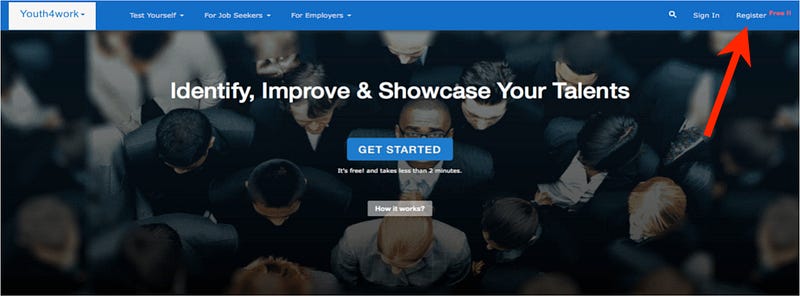
Click here to get registered on Youth4work.
Step 2 — Select the Prep Tests from your Dashboard

- This will open the home page for Prep Tests.
Step 3 — Select the Exam Category
- There are 18 different categories of competitive exams to choose from, including Government Jobs, Bank Papers, Management, Engineering, Placement Papers, Railways, Defence, Law, etc.
- Inside each category, five (5) exams are listed. All other exams in a category can be seen by clicking on the ‘See More’ link.

- If your exam appears directly in the category box, click on it to start your practice.
- The exam structure is as follows: Exam >> Section >> Topics
Step 4 — Select the exam from the list
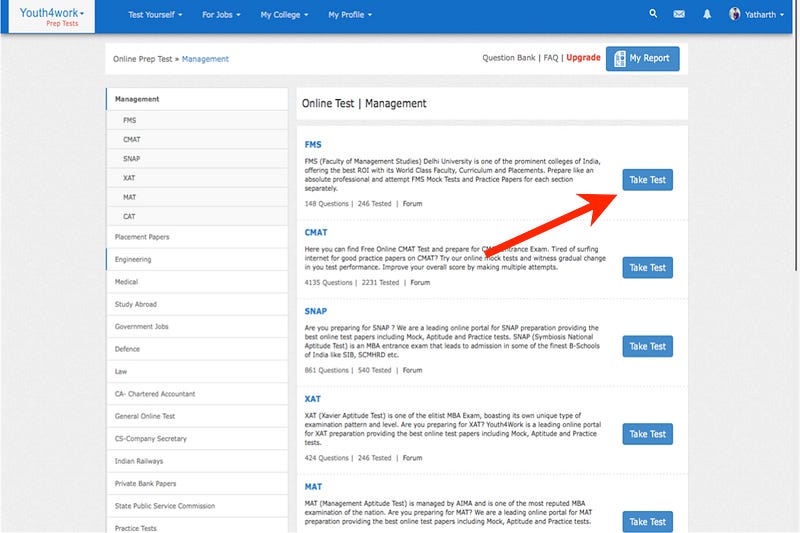
- Forums can be used to discuss topics related to the exam.
Step 5 — Start your “Take Mock Test” Button
- After choosing your exam, click on the ‘Take Mock Test’ to attempt questions from all sections in the exam.

- Alternatively, to practice any particular section, you can click on ‘Take Test’ for any section.
- The sectional test covers various Topics that can be practiced individually by clicking on Section Name.
Step 6 — Mock Tests — Select the exam paper pattern
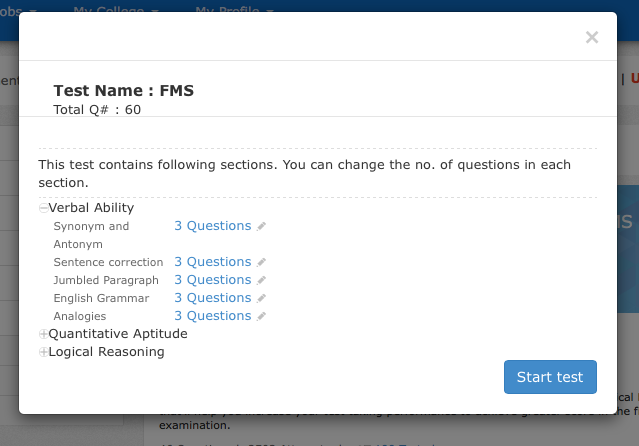
- Select the number of questions to be covered in each section in this step and click on the “Start test” button. Read more on the modification of the test here.
Step 7 — Attempt the questions

- Give the answer by clicking on any option. The test timing and hardness are dynamic, based on the attempted questions. This is called Adaptive timing as mentioned earlier.
Step 8 — Analyse the question and give feedback
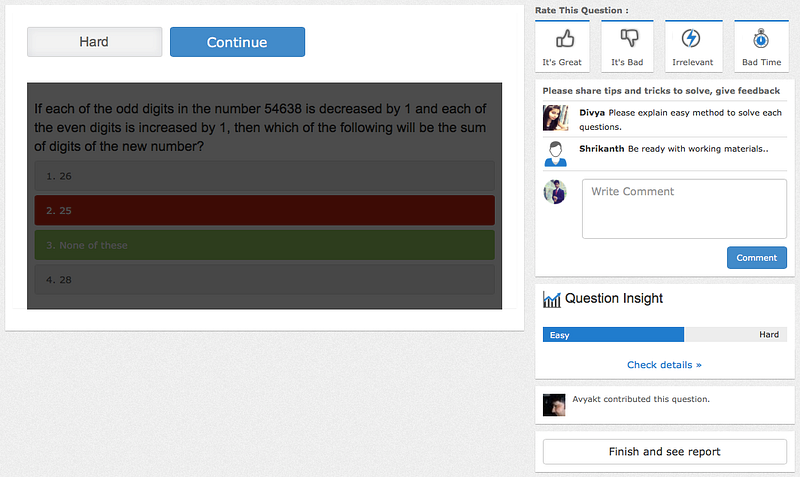
Step 9 — Finish and see report
- At any point, if you wish to end the practice in the middle itself, click on the ‘Finish and See Report’ button, visible after any question attempt.
- This will lead you to your Prep Report directly.
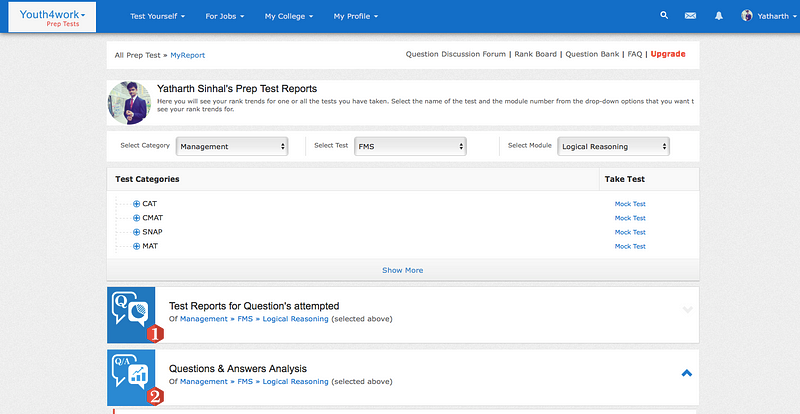
Related Articles:
- What are Prep Tests?
- Attempting Questions in Prep Tests
- How to check my practice tests report — My Report or Prep Report?
- How to make payments for Youth4work Prep Tests?
For any queries, mail to support@youth4work.com
